Lua metatables introduction
what are they and how do they work?
If you ever used Lua, then you heard about its tables and the metatable feature. It is a mix of a powerful, simple and yet confusing mechanism for newcomers. Let’s walk through how they work and some examples of how useful they can be. You can also find real use cases by checking my Hammerspoon spoons.
Definitions
Lua has, beyond its primitive types, only one object-like type called table.
Tables are associative arrays that can have any other type as key (except nil)
and value. The runtime even uses them to load packages. That means a call
to io["open"]() works as the usual io.open(). Here’s a sample of how to
use tables:
#!/usr/bin/env lua
local waldo = {}
waldo[2] = "foo"
waldo["bar"] = true
for key,value in pairs(waldo) do
print(string.format("%s: %s", key, value))
end
-- output
-- 2: foo
-- bar: trueYou can also use them as conventional arrays:
#!/usr/bin/env lua
local waldo = {"qux", "quz"}
print(waldo[1]) -- qux
for key,value in ipairs(waldo) do
print(string.format("%s: %s", key, value))
end
-- output
-- 1: qux
-- 2: quz📝 Note
Lua arrays are 1-indexed, i.e. they start on index one instead of zero like some common programming languages.
Metatables
Metatables are tables assigned as a sort of controller for another table. We can describe them as a class akin to how classes work in other object-oriented languages. Another analogy is that meta tables act as a proxy of the target table.
You can assign a metatable to another table using the setmetatable:
#!/usr/bin/env lua
local meta = {}
local waldo = {}
print(getmetatable(meta)) -- nil
print(getmetatable(waldo)) -- nil
setmetatable(waldo, meta) -- set meta as the metatable of waldo
print(getmetatable(meta)) -- nil
print(getmetatable(waldo)) -- table: 0x...
print(getmetatable(waldo) == meta) -- trueNeat! Both setmetatable and getmetatable are standard library functions to
either apply or remove a metatable from another table, respectively. You can
use both tables in the previous example as usual, given the metatable has no
metamethods. A metatable without metamethods is an ordinary table. It does not
change the behavior of other tables in any way. Thus metatables need at least
one metamethod to do something useful.
Metamethods
A metamethod is a value - usually a function or table - assigned to reserved
key names on a metatable. The runtime looks them up when executing a certain
operation on a table. They all start with two underscore characters __, so
they’re easy to spot.
A good example of a metamethod is the __index. The default behavior of a table
is to return nil if a requested key is not set:
#!/usr/bin/env lua
local waldo = {
foo = 1,
}
print(waldo.foo) -- 1
print(waldo.bar) -- nilThe runtime flow is:
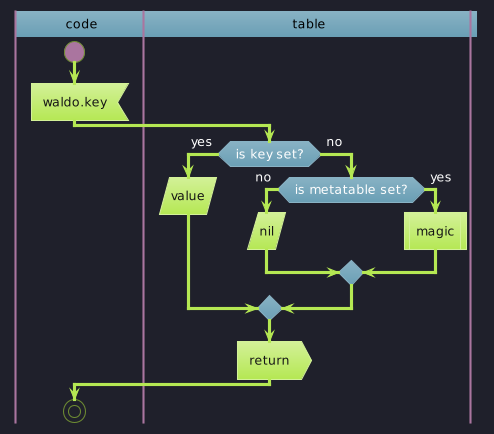
When an index is not found on the target table, it falls back to its metatable’s
__index metamethod. If present, Lua uses it to return a value instead of
nil. That means you can create a custom logic for unknown index retrieval:
#!/usr/bin/env lua
local meta = {
bar = 2,
}
meta.__index = function(tbl, key)
return meta[key] or "unset"
end
local waldo = {
foo = 1,
}
setmetatable(waldo, meta)
print(waldo.foo) -- 1
print(waldo.bar) -- 2
print(waldo.qux) -- unsetWhat Lua tries to do in this case is:
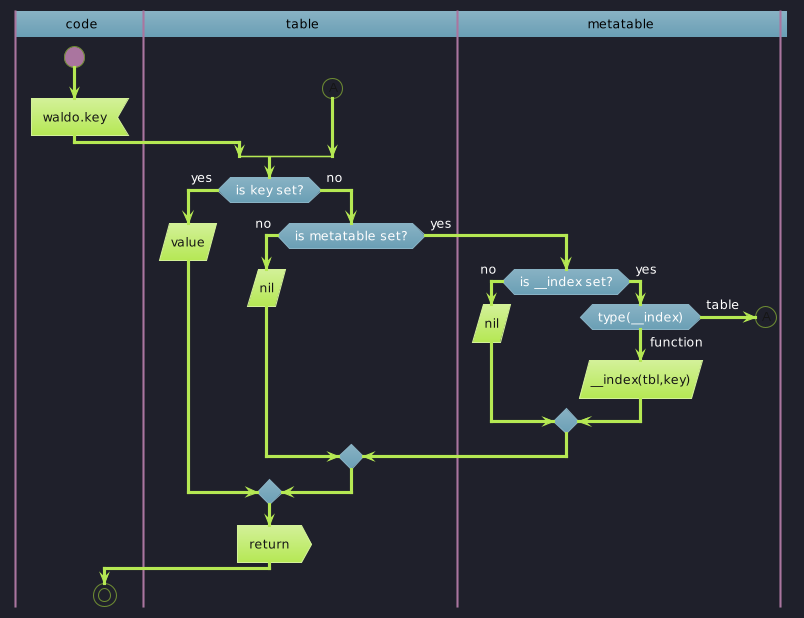
The flow above is by no means authoritative, as I left out a few more nuances to this logic to keep it simple.1 It does cover the most common use cases though, so let’s keep it that way.
📝 Note
I’ve written __index(tbl,key) instead of __index(table,key) to prevent
confusing the waldo table instance (or any metatable looked up on this loop)
with the standard library table global object.
Use cases
Here’s some simple use cases to get used to how metatables work.
Default values
As the __index meta method can be a table, it may serve default values. This
makes it dead simple to prevent checking/hard-coding alternative values
everywhere:
#!/usr/bin/env lua
local defaults = {
["bar"] = true
}
defaults.__index = defaults
local waldo = {}
setmetatable(waldo, defaults)
print(waldo["bar"]) -- true
for key,value in pairs(waldo) do
print(string.format("%s: %s", key, value))
end
-- no output
waldo.bar = false
for key,value in pairs(waldo) do
print(string.format("%s => %s", key, value))
end
-- output:
-- bar => false
print(waldo["bar"]) -- falseFallback values
Like the default values case, you can use a function as the __index metamethod
to return a fallback value. This works for any key, not only those set on the
metatable. This allows you to use many fallback tables, or always return an
specific value type. This again contributes to a DRY code:
#!/usr/bin/env lua
local systemDefaults = {
["foo"] = "1",
}
systemDefaults.__index = systemDefaults
local userDefaults = {
["foo"] = "x",
["bar"] = "2",
}
userDefaults.__index = function(_, key)
return userDefaults[key] or ""
end
setmetatable(userDefaults, systemDefaults)
local waldo = {
["baz"] = "3",
}
setmetatable(waldo, userDefaults)
print(waldo["foo"]) -- x
print(waldo["bar"]) -- 2
print(waldo["baz"]) -- 3
print(waldo["qux"]) -- (an empty string)Queue
The metatable __index together with the colon operator allows the
implementation of methods. These resemble object-oriented methods thanks to
Lua’s syntactic sugar. You can then create a model-controller pattern between a
table and its metatable:
#!/usr/bin/env lua
local Queue = {}
Queue.__index = Queue
function Queue.new(target)
local target = target or {}
setmetatable(target, Queue)
return target
end
function Queue:push(value)
table.insert(self, value)
end
function Queue:pop()
return table.remove(self, 1)
end
function Queue:length()
return #self
end
local jobs = Queue.new()
print(jobs:length()) -- 0
print(jobs:pop()) -- nil
jobs:push("foo")
print(jobs:length()) -- 1
jobs:push("bar")
print(jobs:length()) -- 2
print(jobs:pop()) -- foo
print(jobs:length()) -- 1
jobs:push("qux")
print(jobs:length()) -- 2
-- jobs is still a plain table
for key,value in ipairs(jobs) do
print(string.format("%s: %s", key, value))
end
-- output
-- 1: bar
-- 2: quxBeautiful. I’ll dive into the colon operator on a separate post later on.
📝 Note
The example above is a rather naive implementation to keep it simple. It doesn’t prevent direct CRUD operations, non-numerical or out-of-order keys.
Another reason is that Lua by design is extensible. That means it doesn’t
provide as many ways to lock down tables as it offers to extend them. That
doesn’t mean you can’t make things harder to tamper. You can set the __newindex
and __index functions to block assignment and retrieval. In this case, both
push and pull methods must use rawset and rawget to bypass them.
If you have a strong need to enforce data integrity then you should consider
using an userdata value. You can define them using the C API.
Conclusion
I’ve only scratched the surface of Lua’s metatables. There’s dozens of supported metamethods. Yet the indexing ones are more than enough to show the power of this mechanism. They are the main drive that makes Lua excellent to extend and prototype fast. This alone explains why the gaming industry has a wide use for Lua.
📃 Edit
Updated diagrams, as I don’t use Mermaid anymore. In fact, I used it in this blog while using PlantUML and Mingrammer diagrams everywhere else. Now they’re all consistent.
Changed diagrams again, this time switching them to PNG instead of SVG. Size-wise they’re small and fare better when embedded in feeds like RSS and ATOM.
The documentation states that any value that can resolve the
__indexmetamethod works. This meansuserdata(C objects) can also act as a metatable. ↩︎